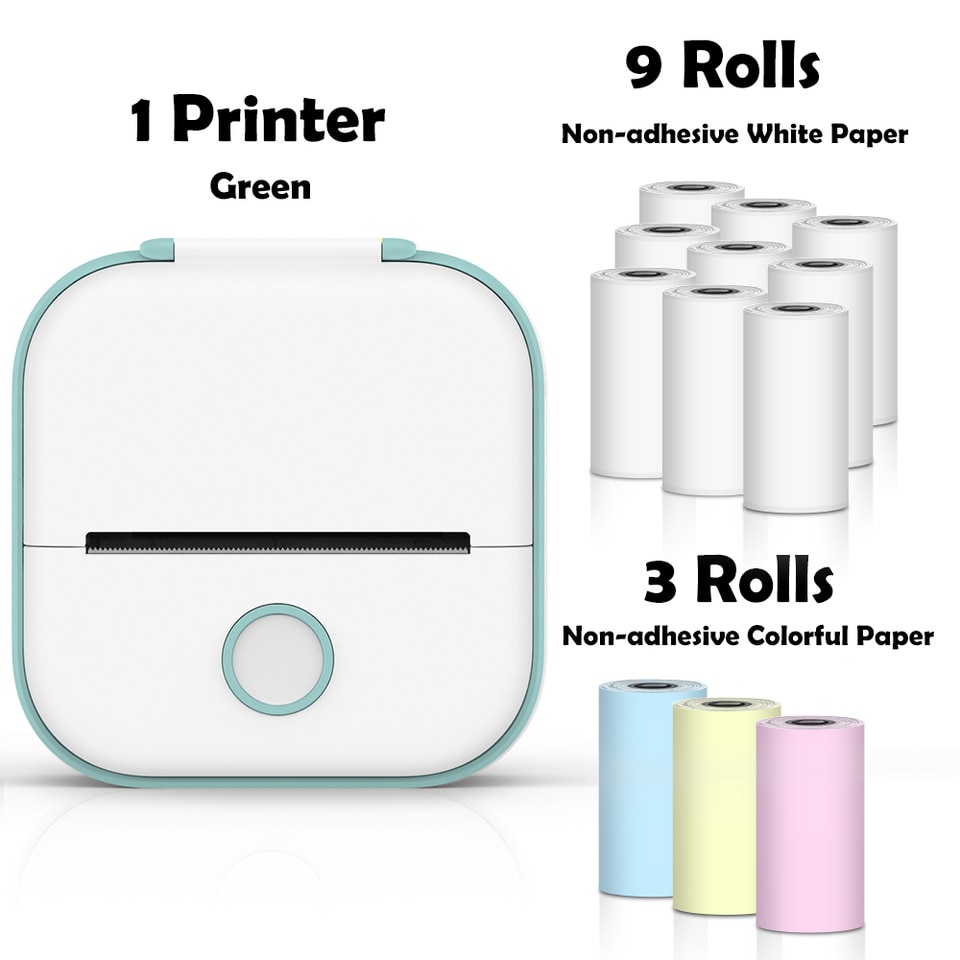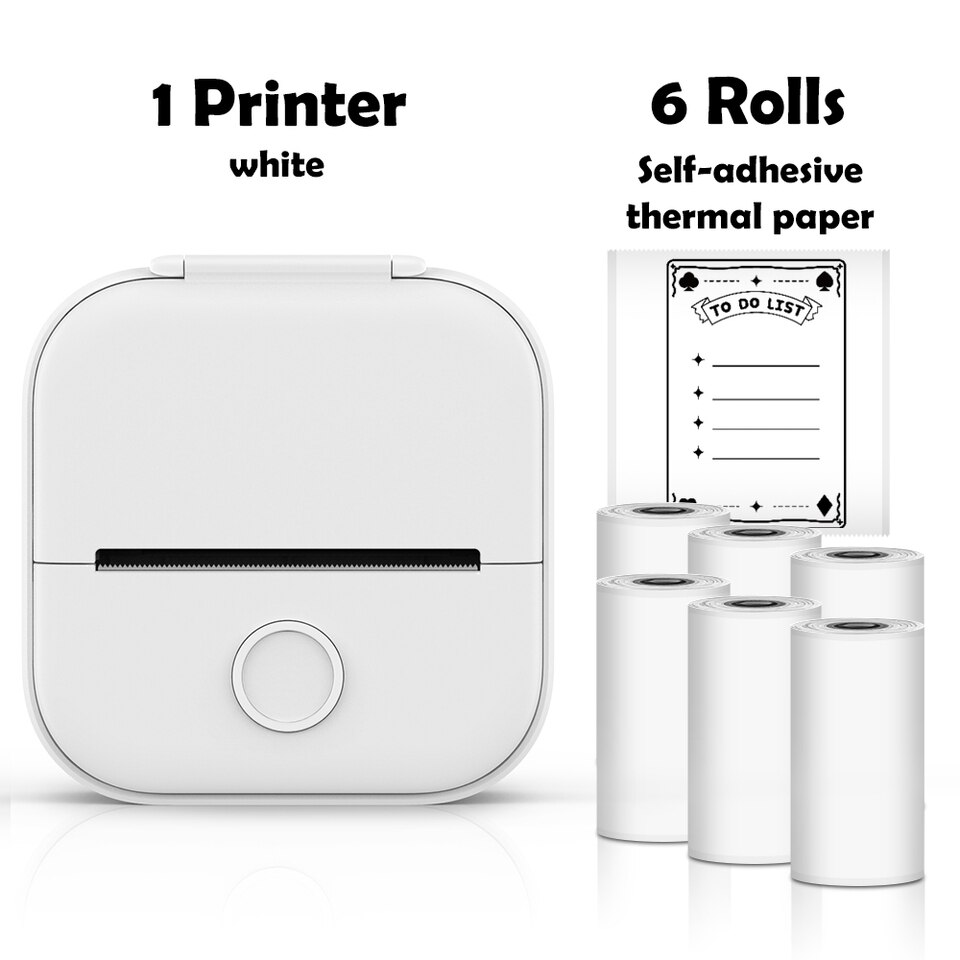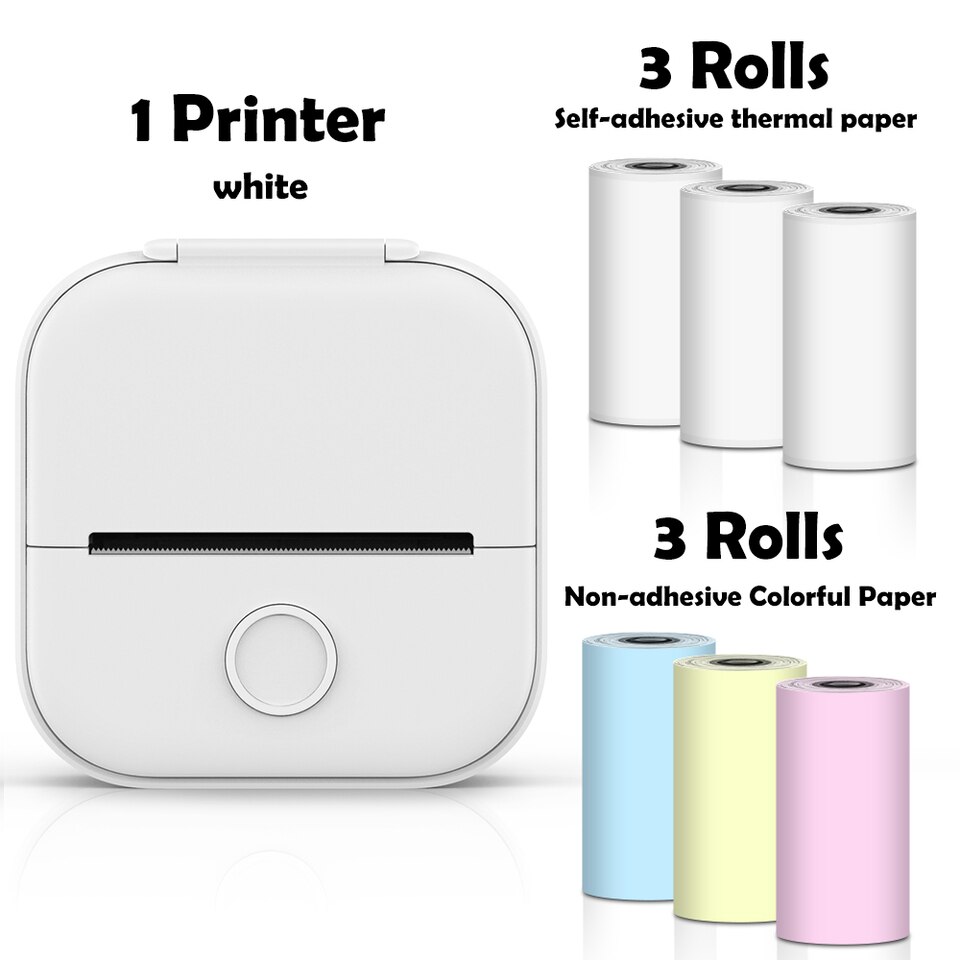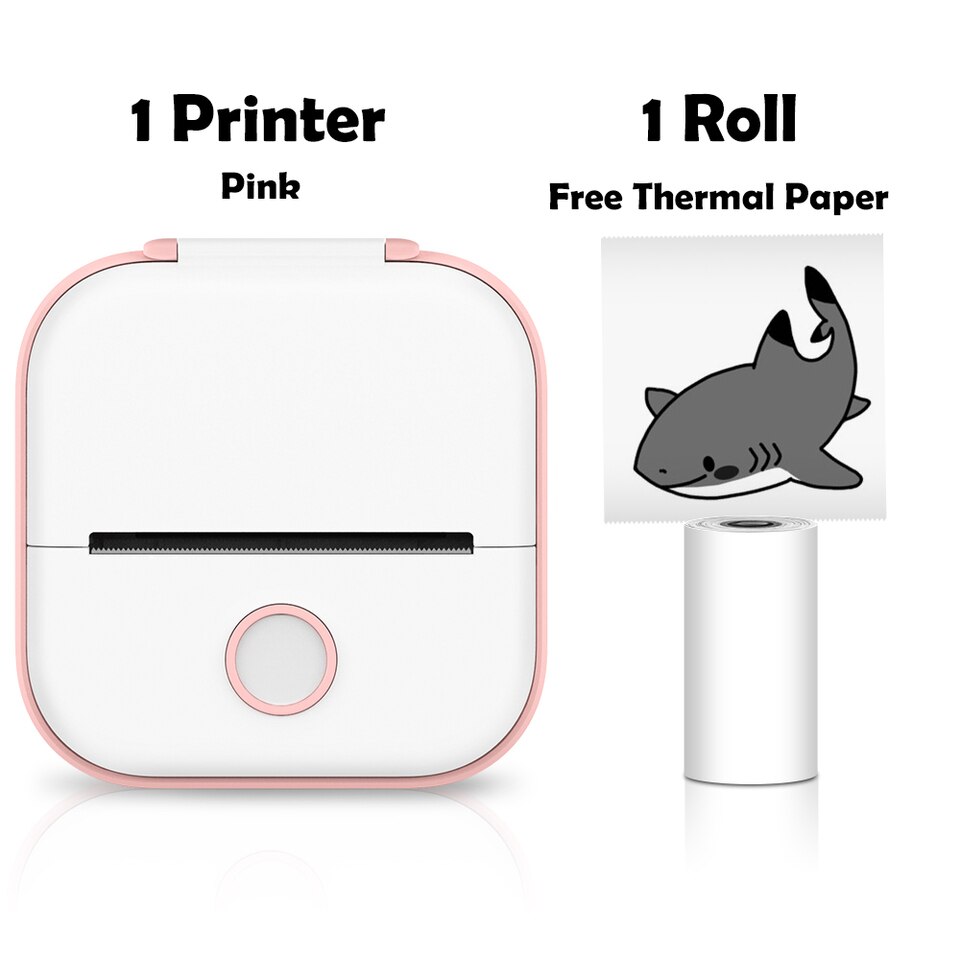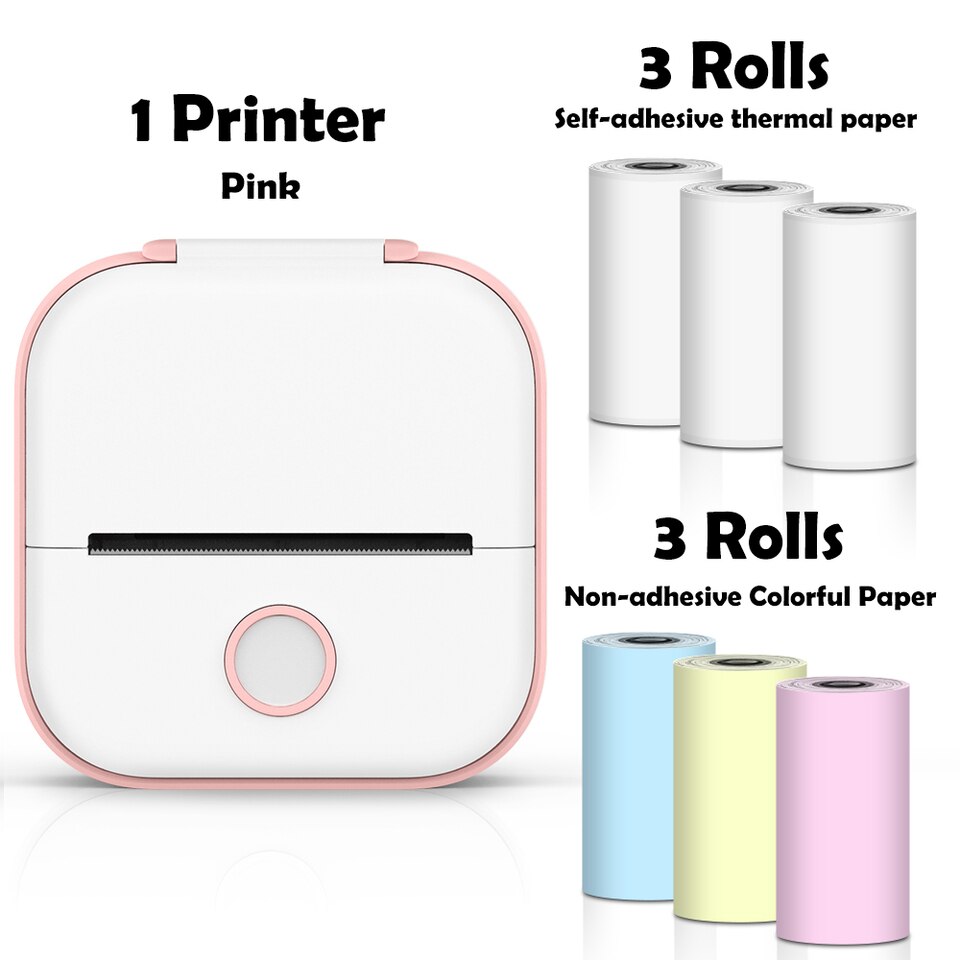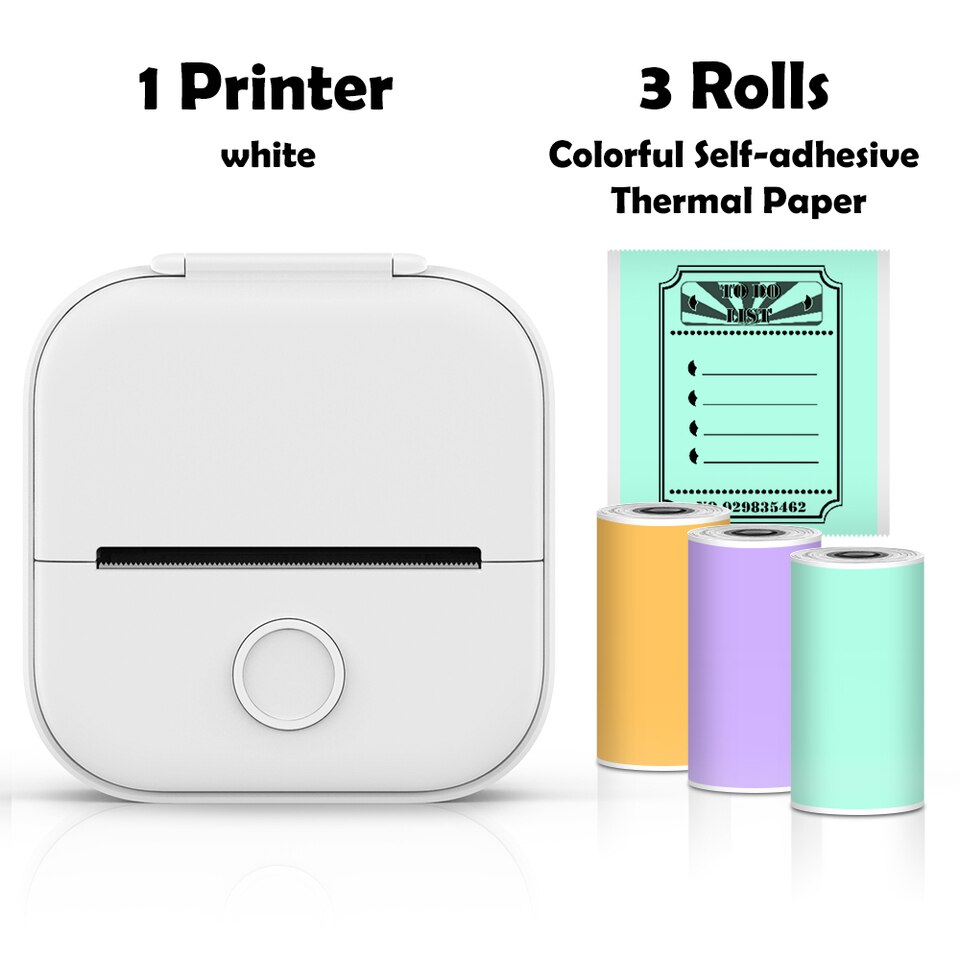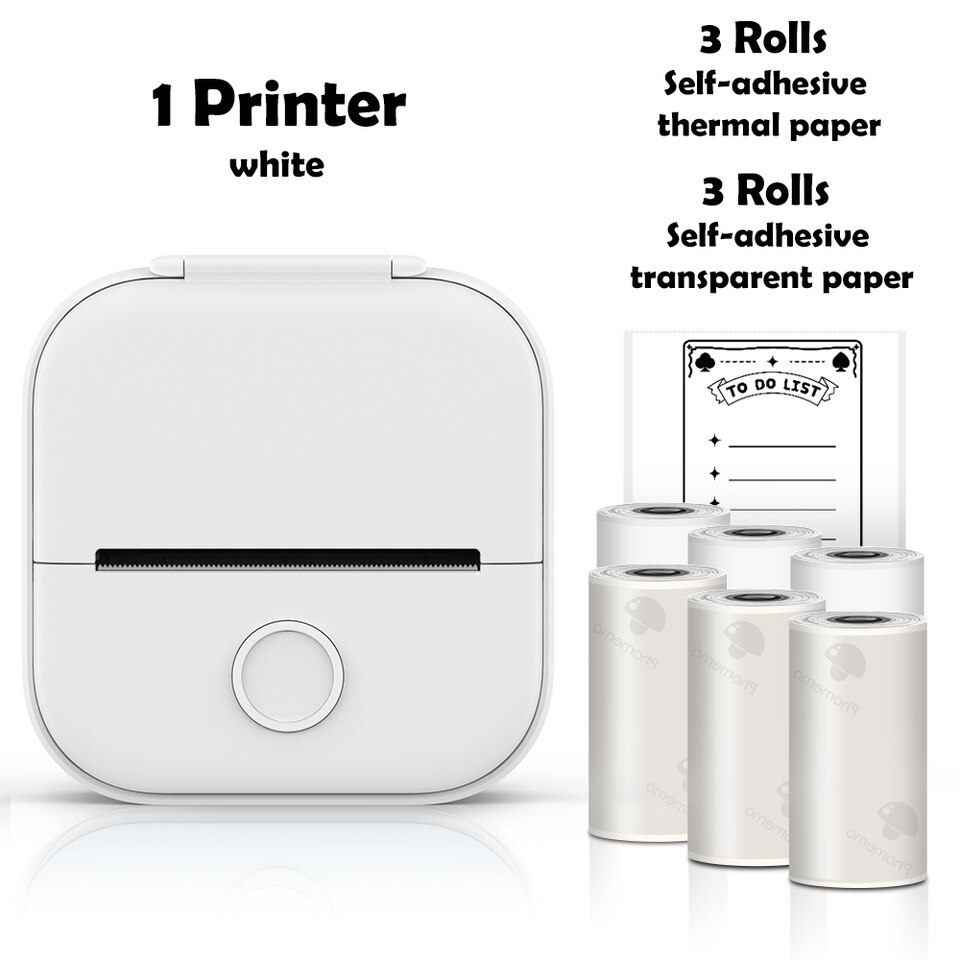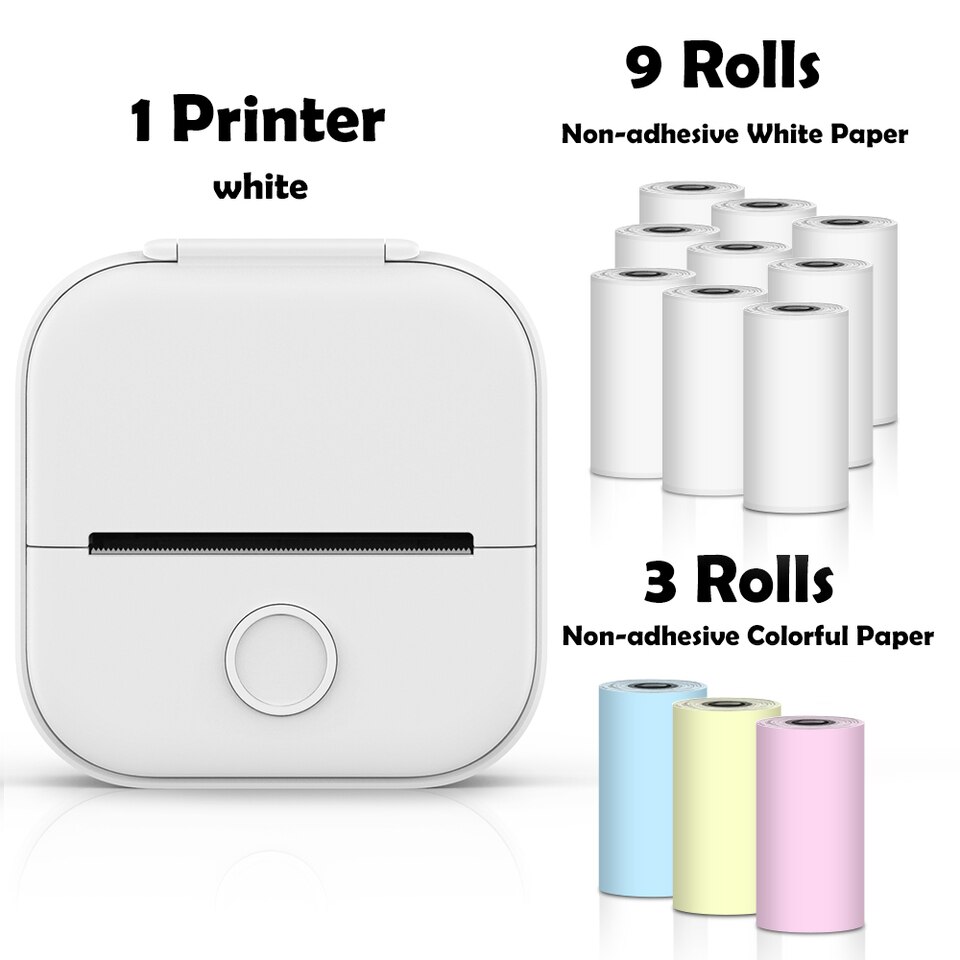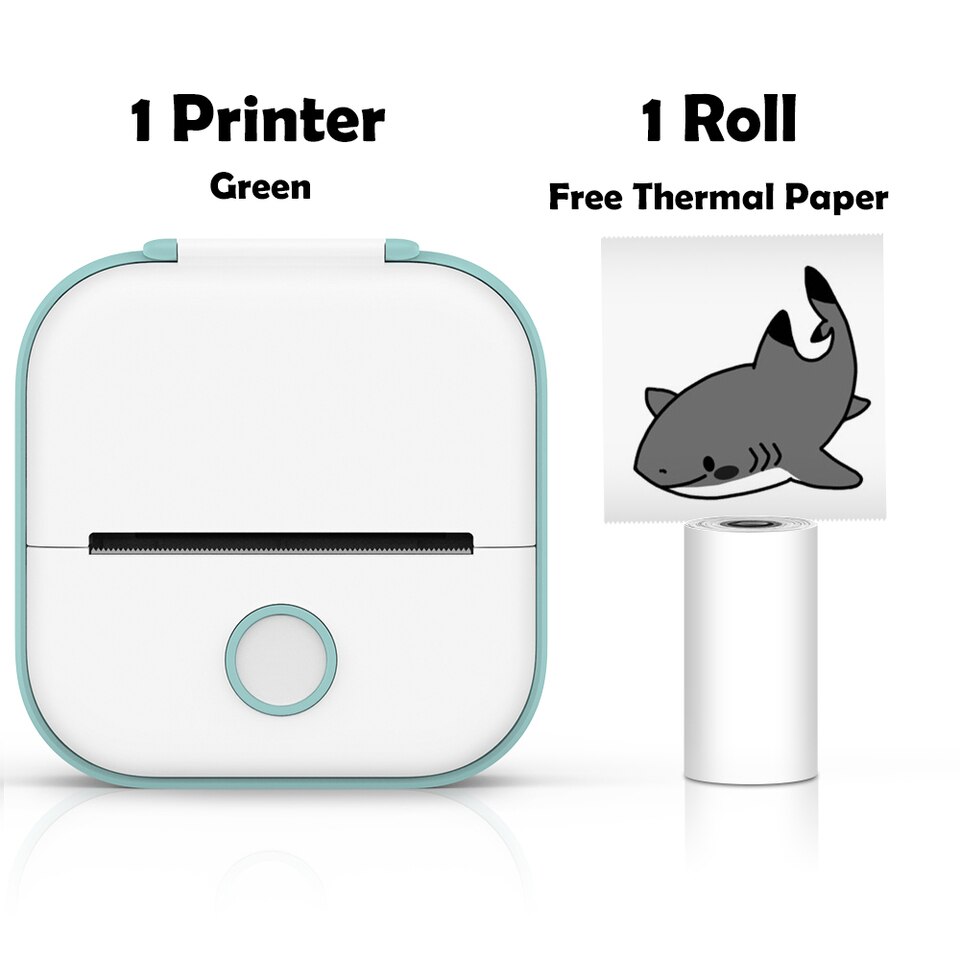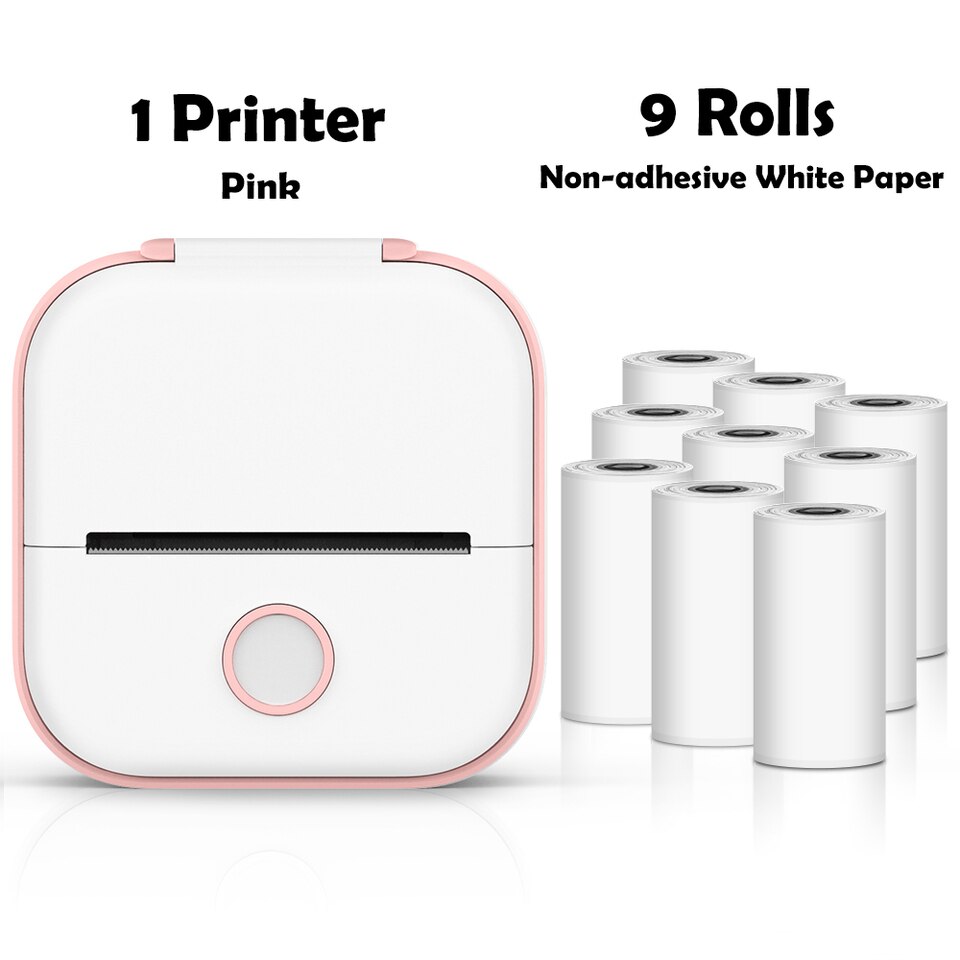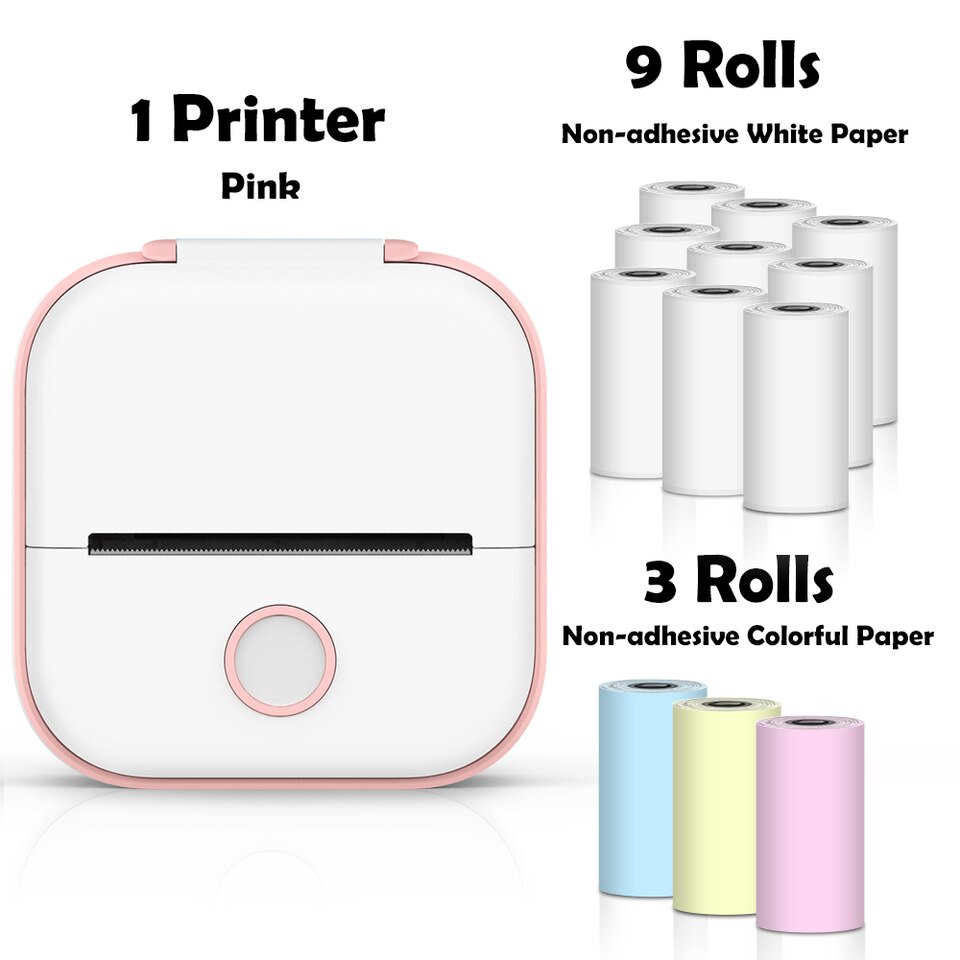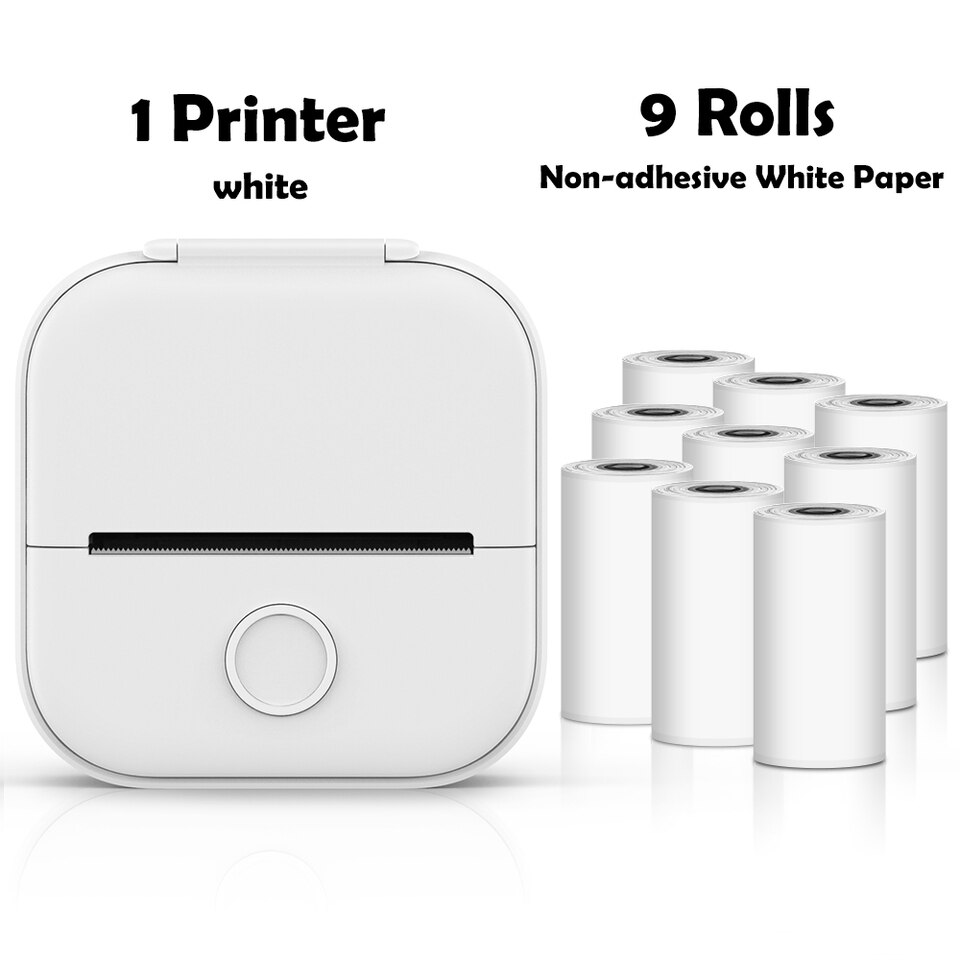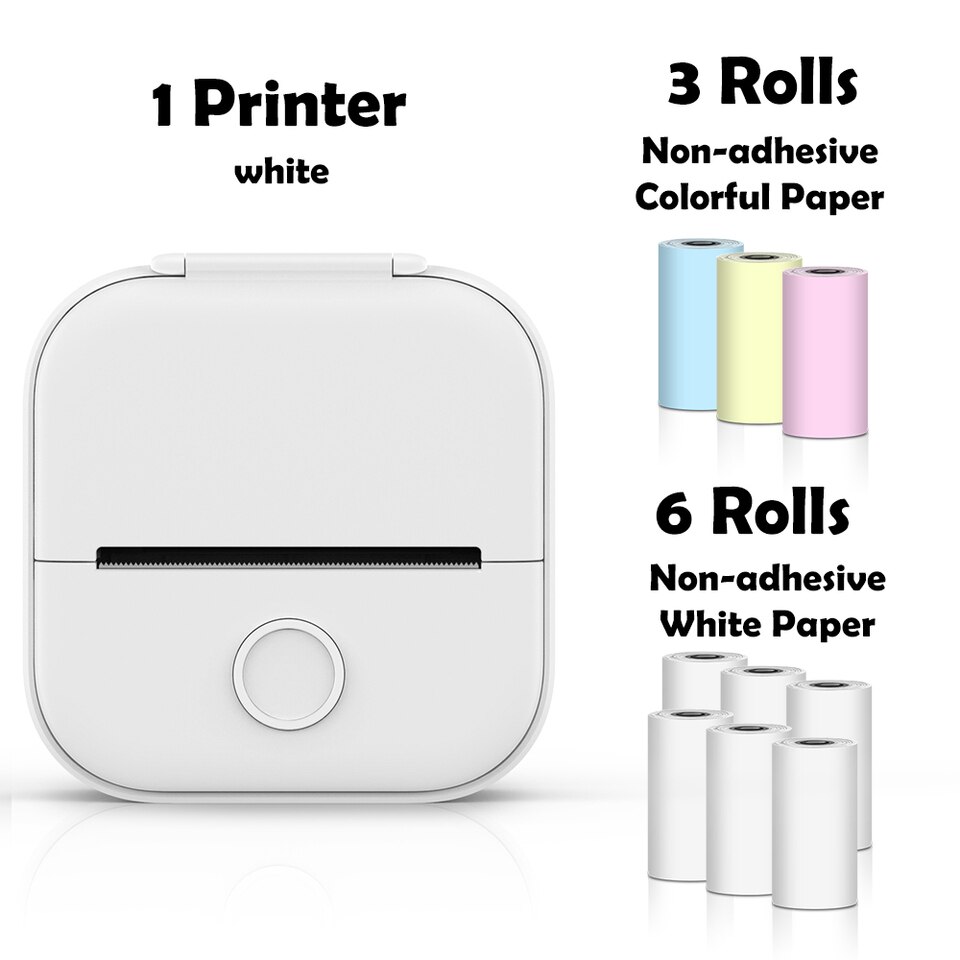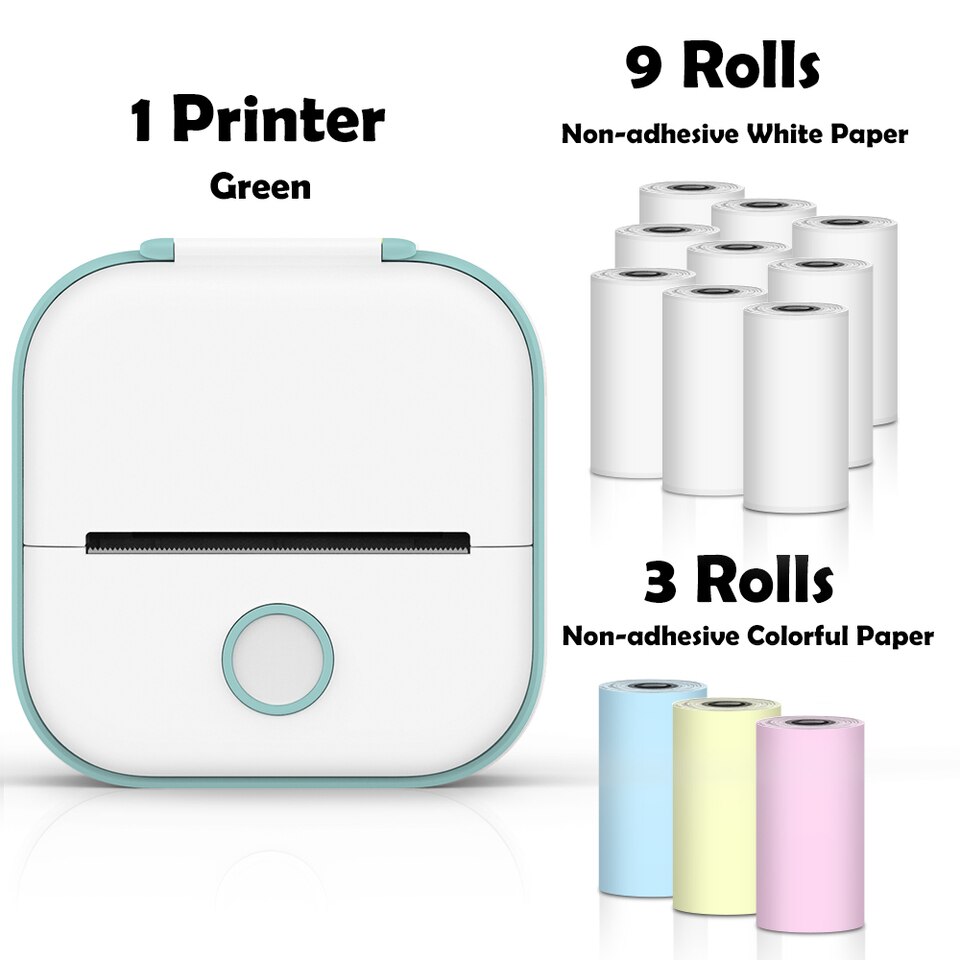- contact@ruianmetalsmineral.com
Phomemo T02 Portable Mini Wireless Thermal Pocket Printer Self-adhesive Stickers Use for DIY,Journal Sticker impresora portátil
$23.07 – $37.88

We support CSV file or you can order directly by Aliexpress (can use the Pluggin Dsers)
●No any QR Code! No Invoice in the Package!
●Always can send out the packages on the second working days!
Contact us to get the pictures and videos without a watermark!
●Tel./Whatsapp: +86 132 2641 3659
●Email: phomemo_official@163.com
10 Powerful Functions for Unique Black and White Printouts-Phomemo T02 Portable Printer
Attention: Only print in black and white.
Simple Function Introduction:
-
Notes:Customize printing contents with pictures, texts, tables, emojis and more freely to get unique printouts.
-
Scan:It is possible to scan an object with the APP and change it into the digital version for printing directly, save time and trouble.
-
Images:Enjoy printing all kinds of pictures from your phone, an instant photo printer.
-
Templates:There are lots of free templates that will be updated from time to time, use them to make special journal.
-
Texts-:If you want to print long texts, this function is tailored for you.
-
Print Web:Print online pages from here and customize webs by importing URL yourself, record your social life whenever.
-
Toolbox:Banner printing and considerate ruler function can be found here.
-
OCR:OCR is used to scan texts and transfer them into the digital version, then you can edit freely and print them out as you want.
-
Graphics:You will be surprised by our graphics here in both designs and numbers aspects.
-
Profile:Find tutorial videos, user manual and Q&A here.









Usage Notice
-
Please connect Bluetooth from “Phomemo” APP.
-
No paper alert: take the paper roll out, then long press the power button for 10 seconds until you see green light flashes 2 times. After that, put that paper into the machine again to print normally.
-
The printed content is easy to shift without the paper holder.
-
Printing Method: Direct Thermal Printing (no ink, no toner)
-
Size: 3.4”x3.5”x1.6”/87x90x40mm
-
Weight: 5.3oz/150g
-
Color: Pink/Green/White
-
Power: 1000
-
Charge Way: USB
-
Compatible System: iOS & Android